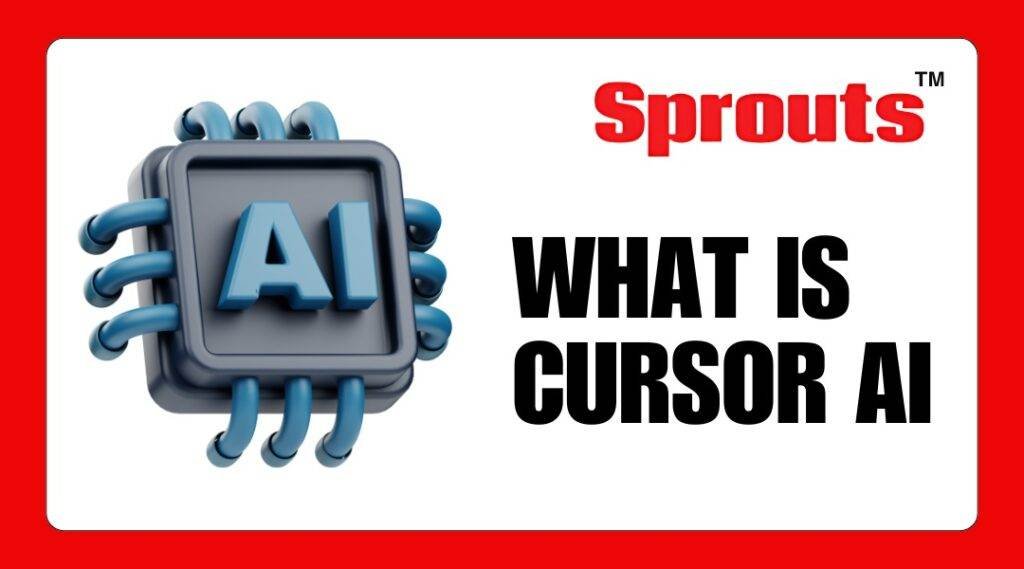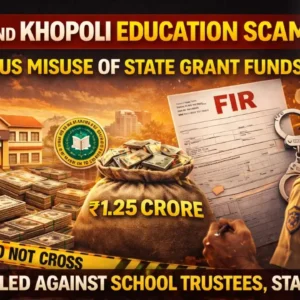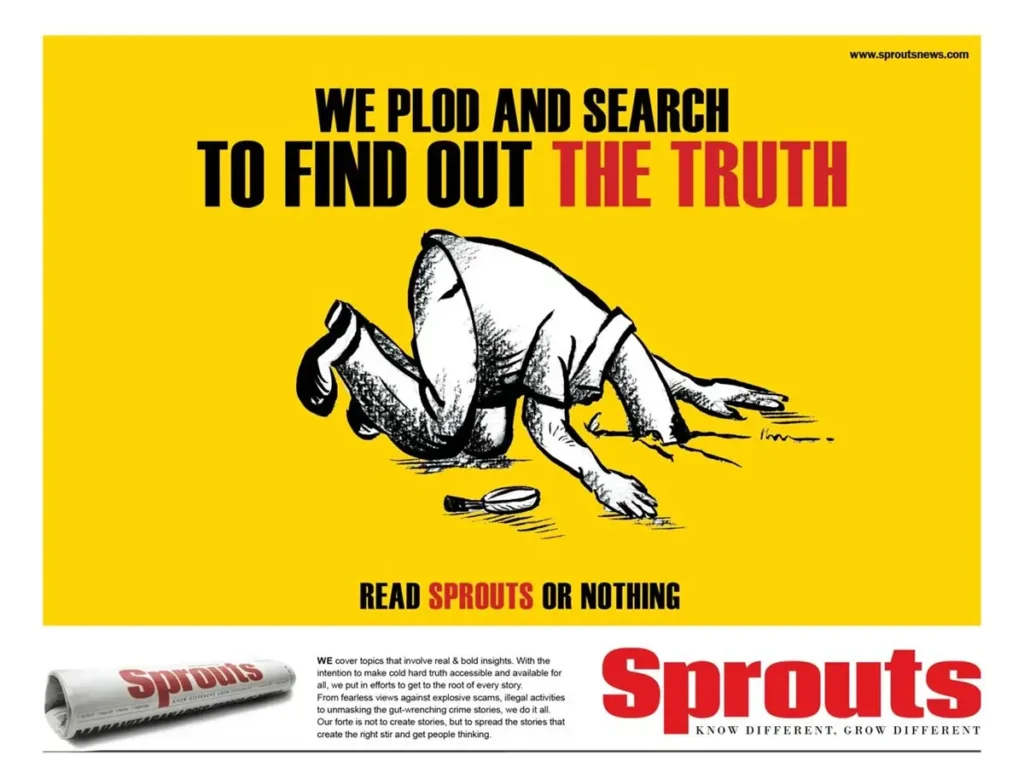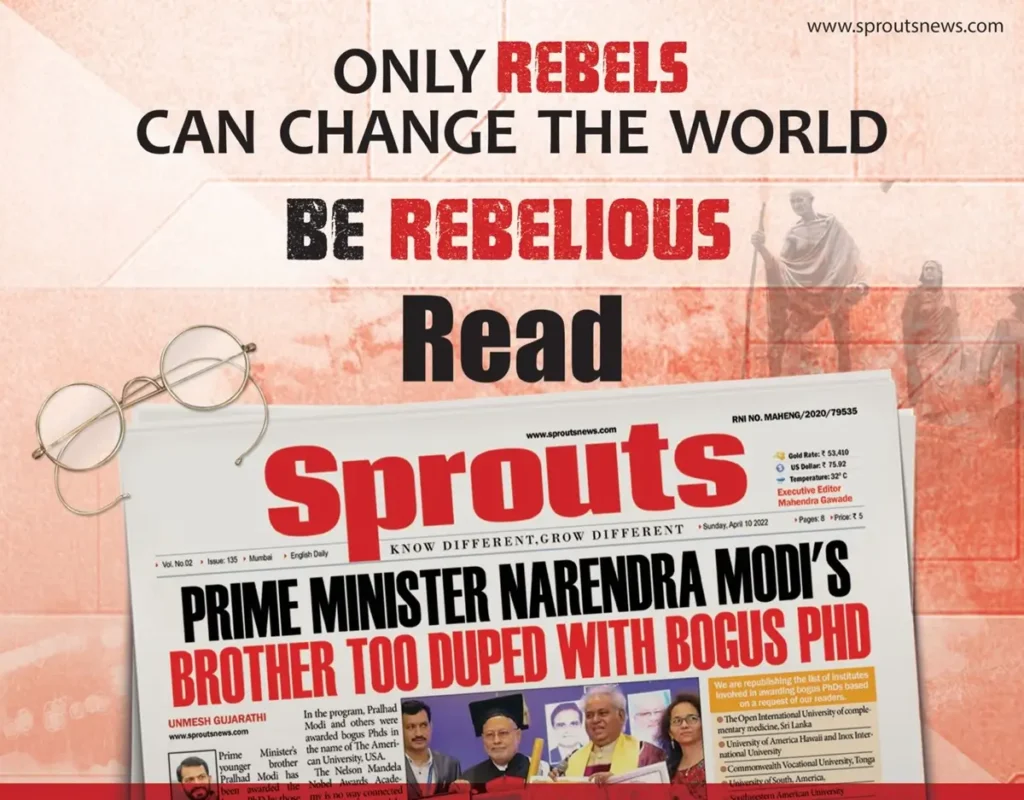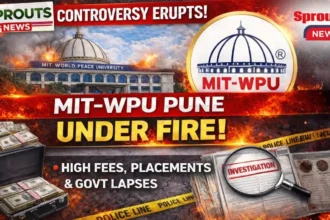What is Cursor AI: How AI CODE EDITOR used for coding for Websites?
Cursor AI is an AI-first code editor built to make programming faster, smarter, and more efficient. At its core, it is designed to assist developers with writing, refactoring, and debugging code using natural language prompts. The idea behind Cursor AI is simple: streamline the software development workflow by allowing developers to interact with code the way they think—through conversation.
- What is Cursor AI: How AI CODE EDITOR used for coding for Websites?
- How Does Cursor AI Work?
- Is Cursor AI Better than ChatGPT?
- Is Cursor AI Free or Paid?
- How Cursor AI is Revolutionizing the Way Developers Build Modern Websites
- How Cursor AI helps in coding for websites
- Practical Applications in Modern Development
- The Future of Website Development
- Can I Use Cursor AI in VS Code?
- Benefits of Using Cursor AI
- Frequently Asked Questions (FAQs)
- 1. What is Cursor AI used for in software development?
- 2. Is Cursor AI better than ChatGPT for programming?
- 3. Can I use Cursor AI in VS Code?
- 4. Is Cursor AI free or paid?
- 5. Does Cursor AI support team collaboration?
- Should You Try Cursor AI: AI code Editor?
Cursor AI: AI code Editor is used for a variety of tasks, including:
- Writing code snippets in real-time based on natural language queries
- Refactoring and optimizing legacy code
- Auto-generating documentation and comments
- Debugging issues and suggesting solutions
- Collaborating across repositories with AI memory
This means developers can cut down hours of manual coding and reduce the likelihood of bugs and errors, all while improving productivity.
Cursor AI: AI CODE EDITOR:
In the fast-evolving world of artificial intelligence, tools like Cursor AI are emerging as game-changers for developers and tech creators. If you’ve found yourself wondering, What is Cursor AI used for? —You’re not alone. This AI-powered coding assistant is catching the attention of both beginner coders and seasoned software engineers alike. And for good reason.
In this guide, we’ll explore how Cursor AI is revolutionizing software development, its key features, real-world applications, and how it compares to other AI models like ChatGPT. We’ll also address the most frequently asked questions about Cursor AI, including whether it’s free or paid, and how you can integrate it with your favorite development environments like VS Code.
How Does Cursor AI Work?
Cursor AI combines an intuitive interface with the power of large language models (LLMs), primarily GPT-4 and similar advanced models. Once installed, Cursor AI integrates with your codebase and development tools, enabling you to highlight blocks of code and ask questions or request modifications. It’s like having an AI-powered coding partner sitting right next to you, guiding you through every step.
One standout feature is its chat interface, which remains context-aware across multiple files. That’s incredibly valuable in large-scale projects where functions span various modules. Cursor AI understands the relationships between files and helps developers navigate and update them with ease.
Real-World Applications of Cursor AI
Understanding what is Cursor AI used for becomes easier when you consider practical scenarios:
- Startups and solo developers use it to build MVPs faster without needing large dev teams.
- Corporate development teams use it for testing, bug fixes, and simplifying legacy code updates.
- Students and coding bootcamp learners rely on Cursor AI to understand concepts quickly and get hands-on with projects.
In short, it’s for anyone who writes code—from Python and JavaScript developers to those working in Rust, TypeScript, or C++.

Is Cursor AI Better than ChatGPT?
While ChatGPT is a general-purpose AI model known for natural conversation, writing, and brainstorming, Cursor AI is purpose-built for code.
Here’s how they differ:
- Context awareness in coding: Cursor AI maintains detailed knowledge of your codebase across multiple files, which ChatGPT (in its default form) cannot do unless explicitly fed that data.
- Inline editing and suggestions: Cursor provides real-time inline edits directly in your editor.
- Developer tools: Cursor AI integrates with Git, supports automated PR comments, and enables direct code manipulation.
So, while ChatGPT is still incredibly useful for high-level queries and conceptual explanations, Cursor AI is better when it comes to hands-on coding assistance within your actual development environment.
Is Cursor AI Free or Paid?
Cursor AI currently offers both free and premium plans. The free plan comes with limited features and usage, which is ideal for casual or experimental use. However, if you’re a full-time developer or someone working on production-level projects, the paid plan unlocks a wide range of advanced features like:
- Higher request limits
- GPT-4 Turbo access
- Priority customer support
- Team collaboration features
So while it’s great to try Cursor AI for free, serious users generally find the paid version more worthwhile.
How Cursor AI is Revolutionizing the Way Developers Build Modern Websites
The landscape of website creation has shifted dramatically with the emergence of AI-powered coding assistants, and Cursor AI stands at the forefront of this transformation. This intelligent development tool is changing how developers approach their craft, offering capabilities that extend far beyond simple code suggestions.
Unlike traditional code editors, Cursor AI understands context deeply. When developers work on website projects, the tool analyses entire codebases, recognising patterns and architectural decisions that inform its suggestions. This contextual awareness proves invaluable for teams delivering comprehensive web development services, where consistency across large projects matters tremendously.
How Cursor AI helps in coding for websites
The real magic happens when developers tackle complex website challenges. Cursor AI doesn’t merely autocomplete lines—it comprehends what you’re building. Need to create a responsive navigation system? The AI suggests complete component structures that align with your existing framework. Wrestling with API integrations? It provides implementation patterns that match your project’s architectural style.
The tool excels at reducing repetitive tasks that traditionally consume hours of development time. Form validation, state management, and responsive design patterns become significantly faster to implement. Developers maintain creative control whilst the AI handles boilerplate code, allowing teams to focus on unique functionality that differentiates their projects.
For any web app development agency, speed and accuracy determine profitability. Cursor AI delivers both without compromising code quality. The tool catches potential bugs before they reach production, suggesting improvements that seasoned developers might overlook during tight deadlines. This proactive approach to code quality aligns perfectly with building scalable foundations where other web app agencies cut corners.
Practical Applications in Modern Development
Real-world implementation reveals Cursor AI’s versatility. E-commerce platforms benefit from the tool’s ability to generate secure payment integrations whilst maintaining PCI compliance standards. Content management systems see faster development cycles as the AI assists with custom post types and database schemas. Progressive web applications gain from optimised service worker implementations that the tool suggests based on performance best practices.
The collaborative features deserve particular attention. When multiple developers work on website projects simultaneously, Cursor AI maintains coding standards across the team. Junior developers learn from AI suggestions that reflect senior-level practices, accelerating their professional growth whilst maintaining project consistency.
The Future of Website Development
Adoption rates among development teams continue climbing, and for good reason. Projects that previously required weeks now reach completion in days. However, the technology hasn’t replaced developers—it’s amplified their capabilities. Critical thinking, creative problem-solving, and architectural decisions remain firmly in human hands.
The tool particularly shines when developers face unfamiliar frameworks or libraries. Instead of spending hours reading documentation, they receive contextual guidance directly within their workflow. This efficiency proves crucial for agencies managing diverse client requirements across multiple technology stacks.
Cursor AI represents more than a productivity tool—it’s a paradigm shift in website development. Teams that embrace this technology gain competitive advantages through faster delivery, higher quality code, and improved developer satisfaction. As the platform evolves, its impact on web development practices will only deepen, making it an essential consideration for any forward-thinking development team.
Can I Use Cursor AI in VS Code?
Absolutely! Cursor AI was designed with real developers in mind, and one of its key integrations is with Visual Studio Code (VS Code). After downloading Cursor AI, you can open any project folder, and the interface feels very similar to VS Code but with AI functionality baked right in.
Alternatively, Cursor also provides its own standalone AI-enhanced code editor, which mirrors VS Code’s layout and adds additional AI layers like code suggestions, inline chat, and refactoring tools.
Benefits of Using Cursor AI
Beyond just answering the question what is Cursor AI used for, it’s important to highlight why it matters:
- Speed: Complete hours of coding work in minutes.
- Accuracy: Get context-aware suggestions that reduce bugs.
- Ease of Use: Highlight, ask, and get your answer—no steep learning curve.
- Collaboration: Ideal for teams working on large codebases.
With the rise of AI tools in development, Cursor AI is becoming a standard in AI-assisted coding. Whether you’re exploring a side project or scaling a product for enterprise, Cursor AI brings the benefits of intelligent automation directly to your terminal.
Frequently Asked Questions (FAQs)
1. What is Cursor AI used for in software development?
Cursor AI is used for writing, editing and debugging code with the help of AI. It automates repetitive tasks, improves code quality, and allows developers to work faster and more efficiently.
2. Is Cursor AI better than ChatGPT for programming?
Yes, Cursor AI is more suitable for real-time coding tasks as it integrates with code editors and retains context across files. ChatGPT, while useful, lacks that deep codebase interaction.
3. Can I use Cursor AI in VS Code?
Yes, Cursor AI is compatible with VS Code and also offers its own AI-first editor with similar UI and extended features for programming.
4. Is Cursor AI free or paid?
Cursor AI offers both free and paid plans. The free version is suitable for basic use, while the paid version includes advanced features like higher usage limits and GPT-4 Turbo access.
5. Does Cursor AI support team collaboration?
Yes, especially on the paid plan, it supports features like shared memory across teams, comment automation in GitHub, and multi-user interactions within the codebase.
Should You Try Cursor AI: AI code Editor?
If you’re a developer or aspiring coder looking to improve efficiency, reduce friction, and gain smarter insights into your work, Cursor AI is definitely worth trying. It’s more than just a trend—it’s a shift in how coding is done in the age of artificial intelligence.
From enhancing productivity to simplifying complex coding tasks, Cursor AI is poised to become an essential part of the modern developer’s toolkit. So if you’ve been asking, what is Cursor AI used for?—now you know it’s used to revolutionize how we write, read, and build software.
Ready to experience Cursor AI: AI code Editor for yourself?
Explore the tool, try it with your next project, and see how much smarter your coding can become. Don’t forget to share this guide with fellow developers for more insights on AI tools in tech.